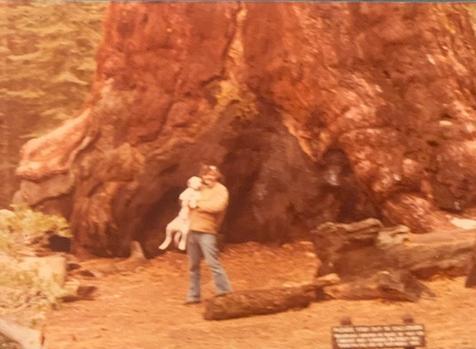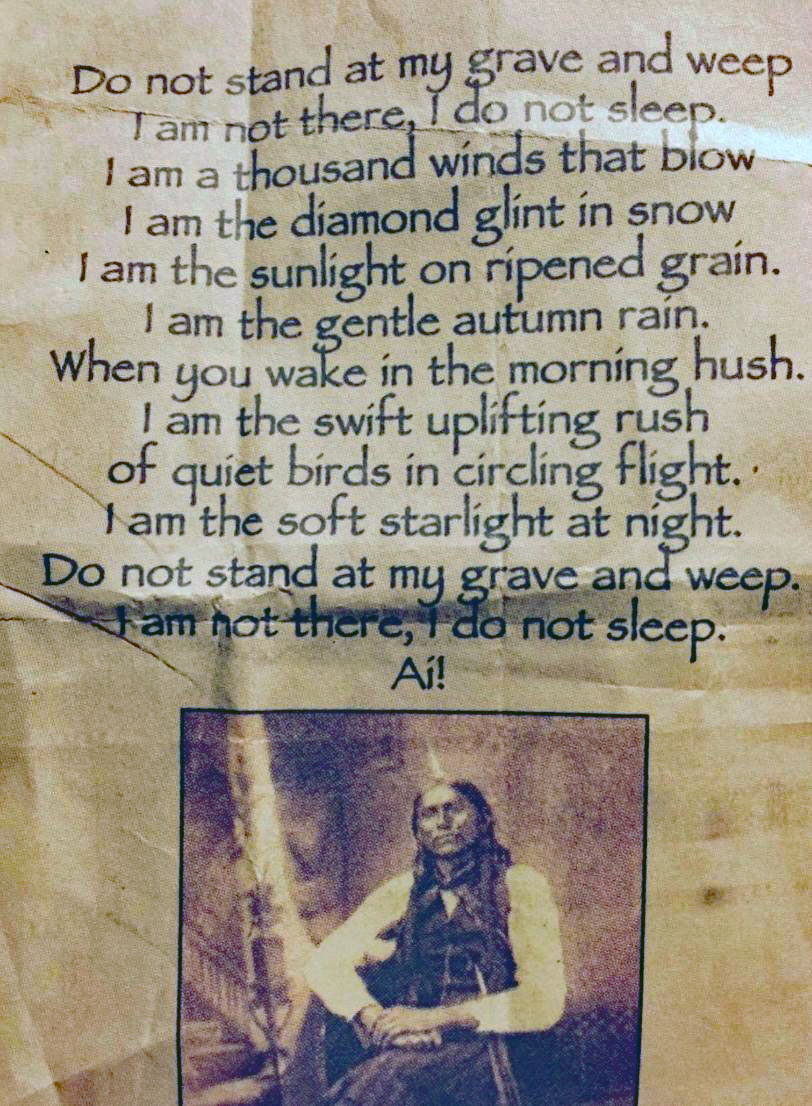Honoring All People Who Face Injustice!

Peter "Wolf" Toth #42 July, 1982 "Whispering Giant" "Enishkeetompauog" Narraganett Rhode Island
|
The Artist felt compelled to honor Heroic Native American Indians and all people facing injustice ~ on this spiritual journey.
|
Be Part Of The Trail Of The "Whispering Giants"!
GO FUND ME!-San Antonio! Future Amazon Whispering Giant!
Whispering Giant Dedications
Left clicking on each small photo will bring up a larger version of it. To enlarge it further for reading, Click again.
See comments below for further information.
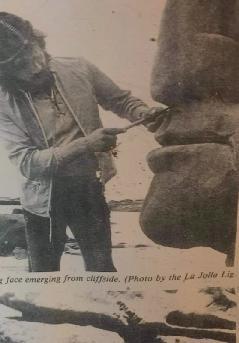
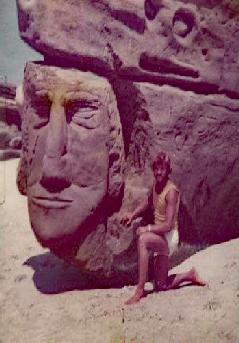
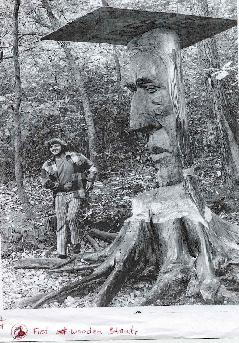
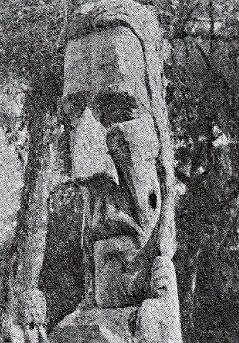

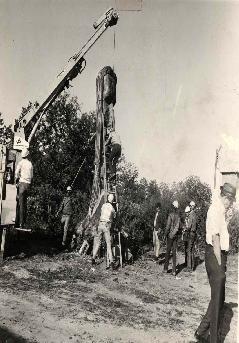


T.jpg)

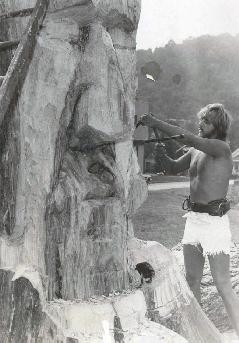




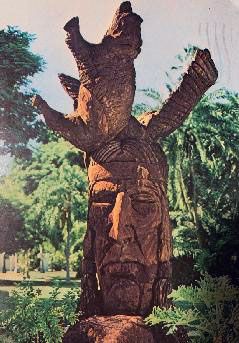

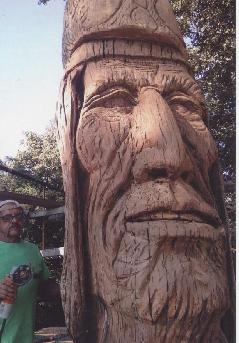
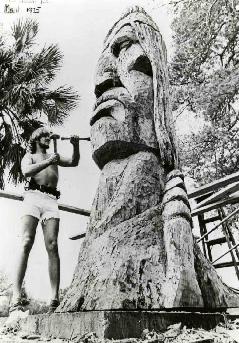
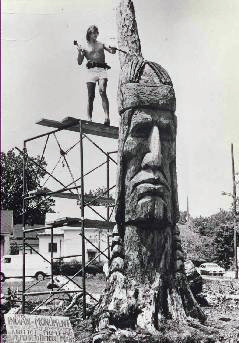


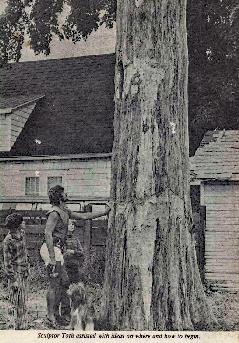

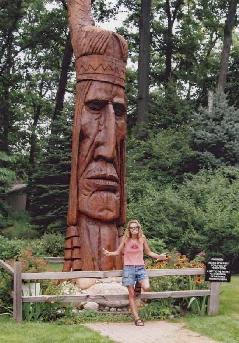
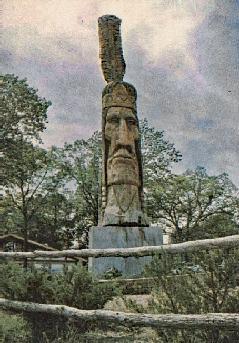
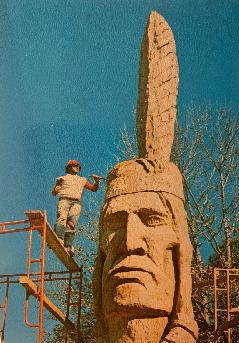
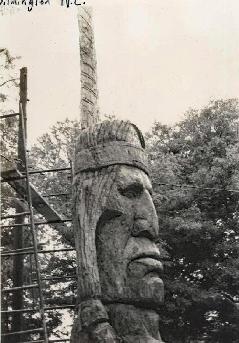

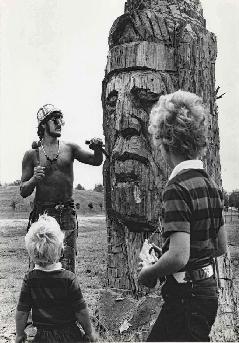
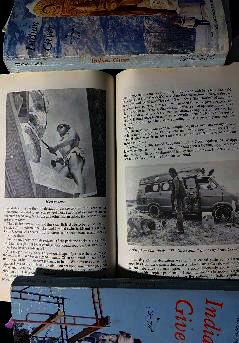
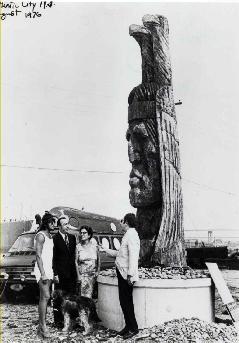

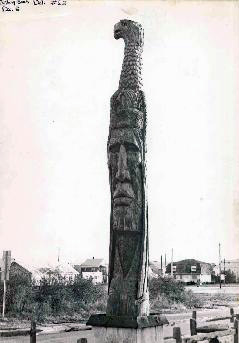


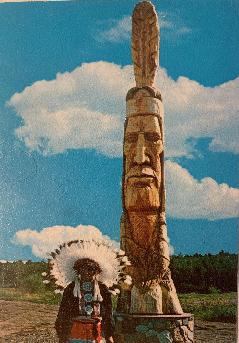
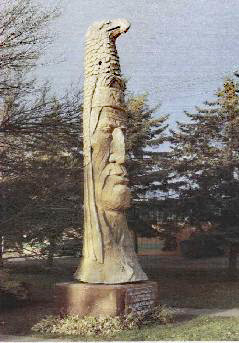



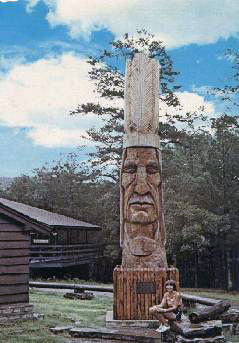
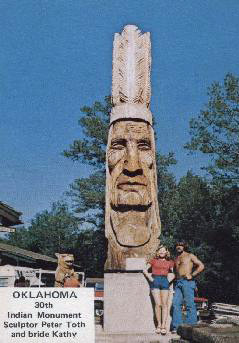
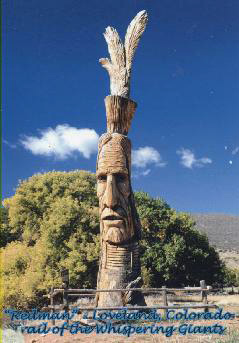
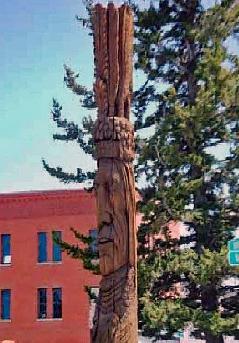
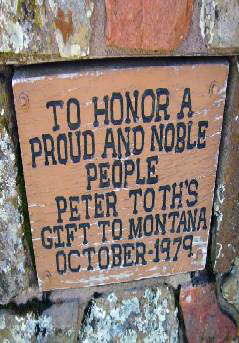

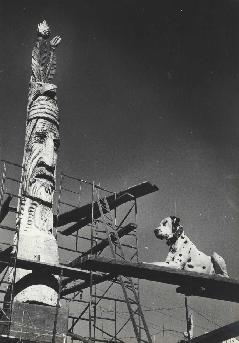
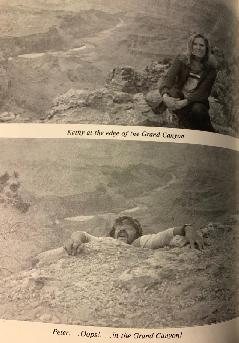
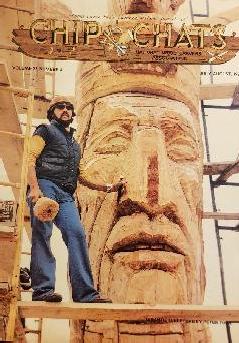

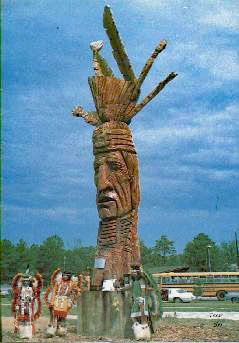

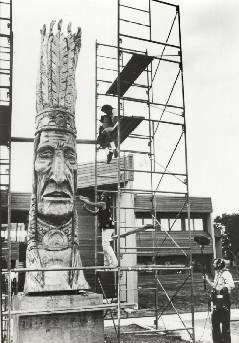


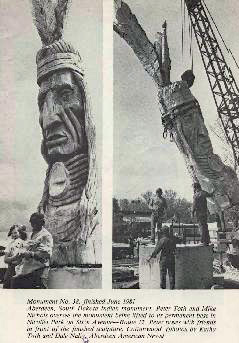

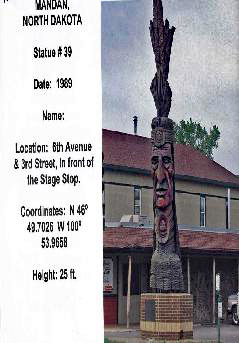
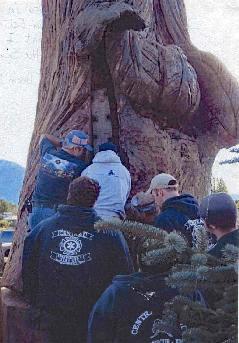

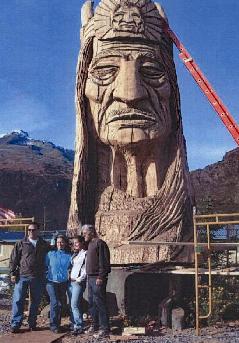

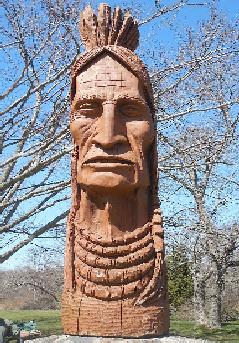
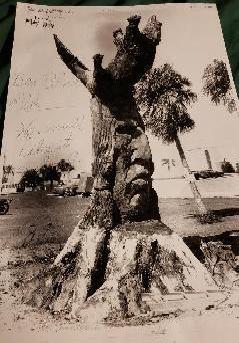





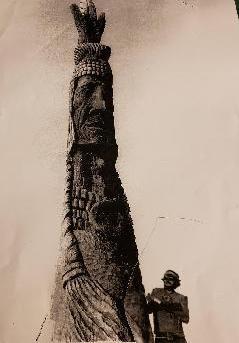
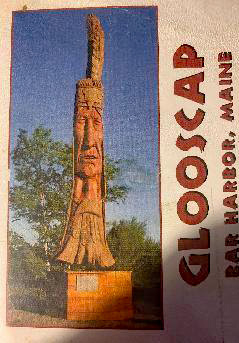


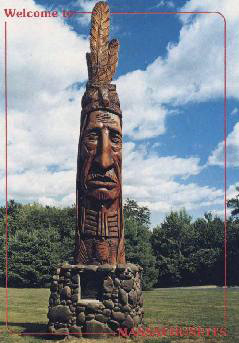

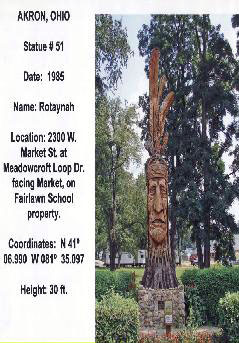
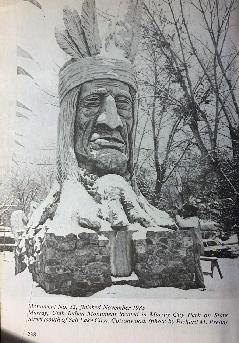


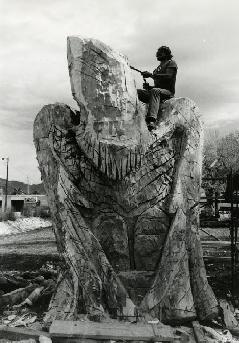

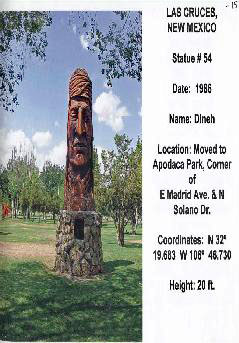







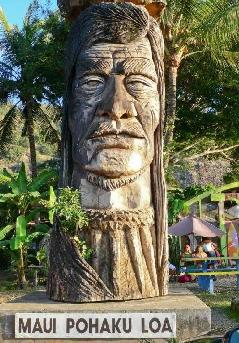




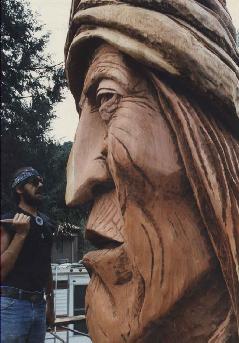
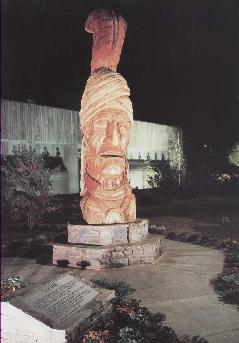


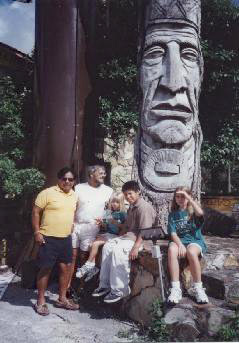
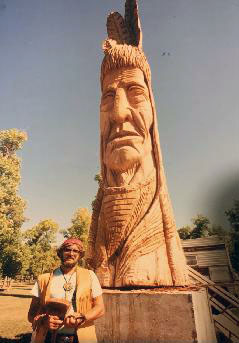
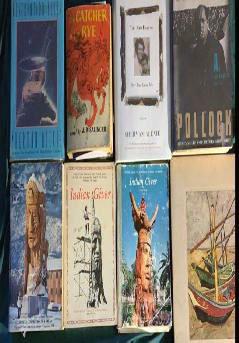
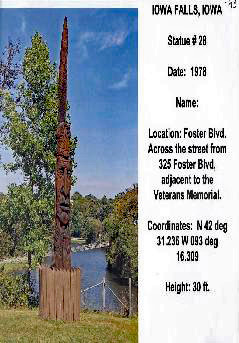

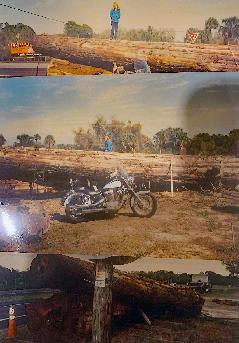



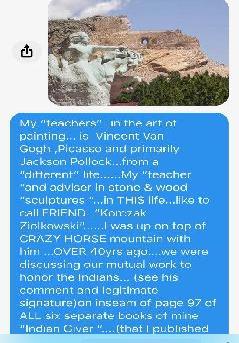

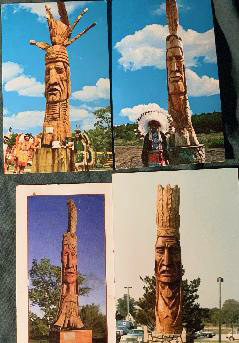
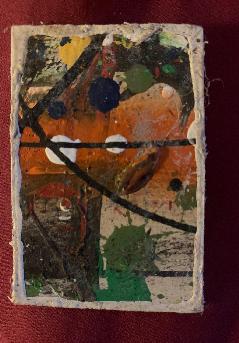
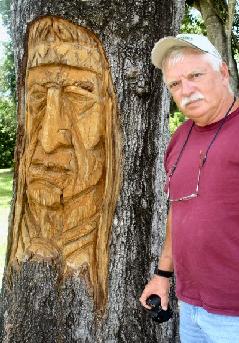

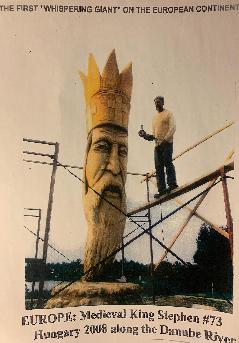



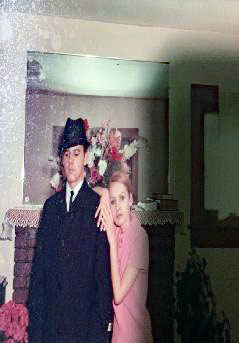
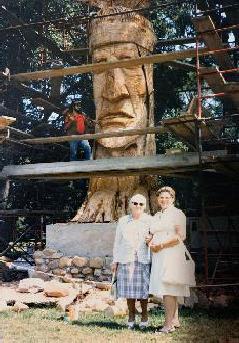






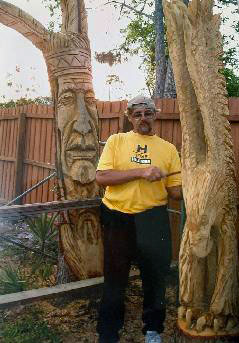








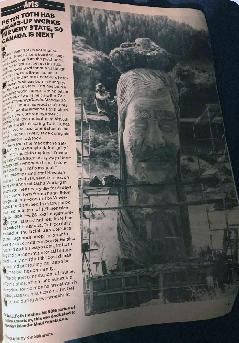

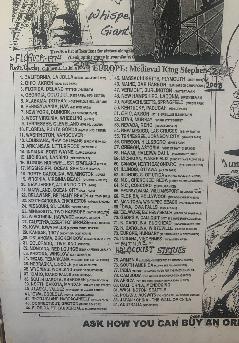
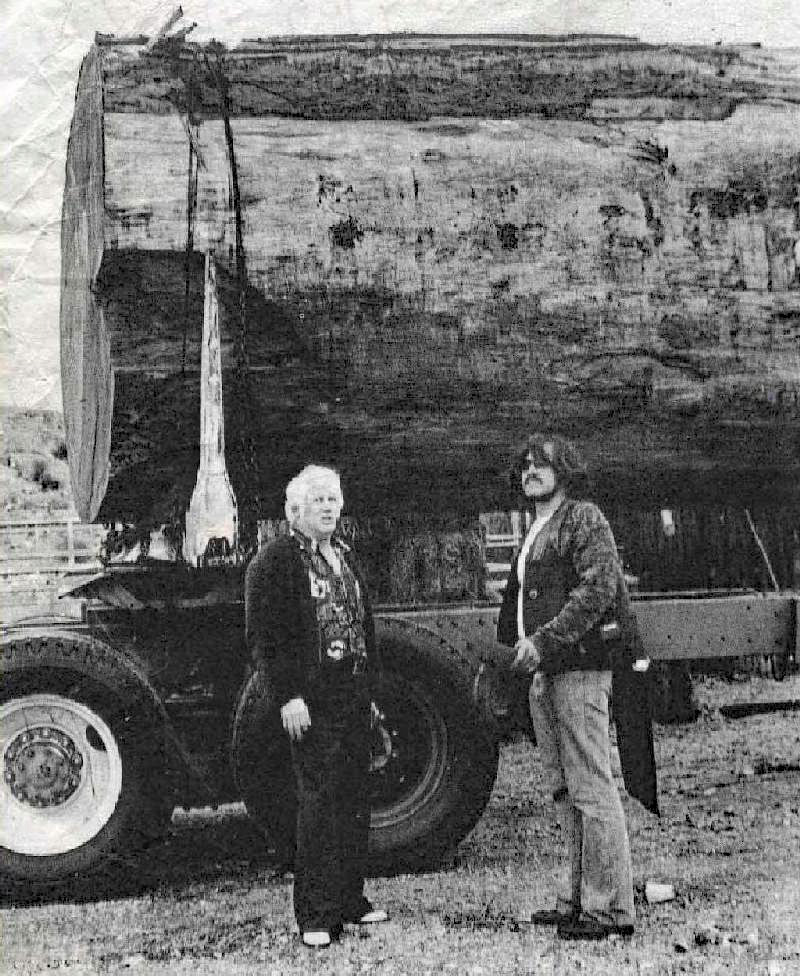

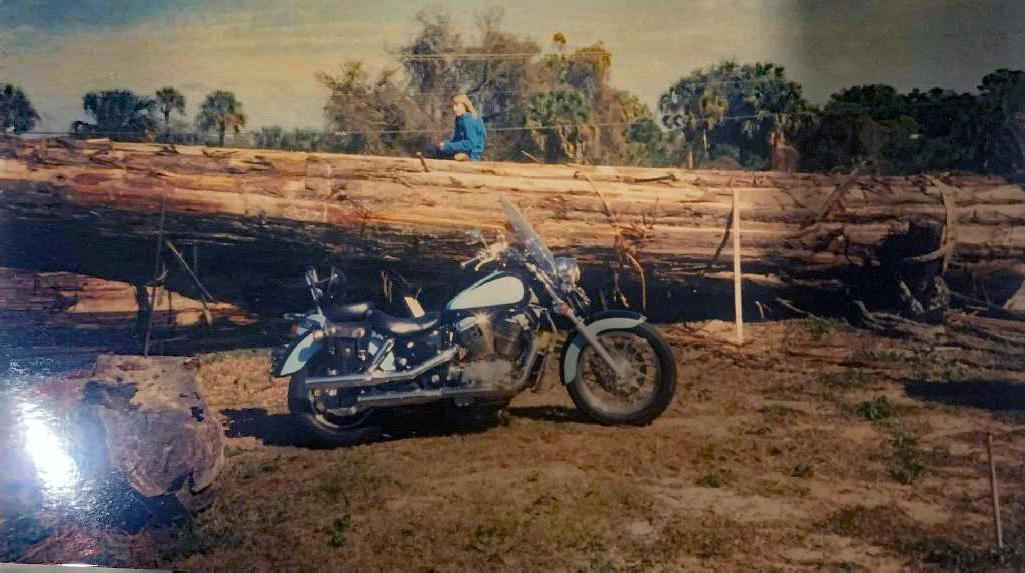

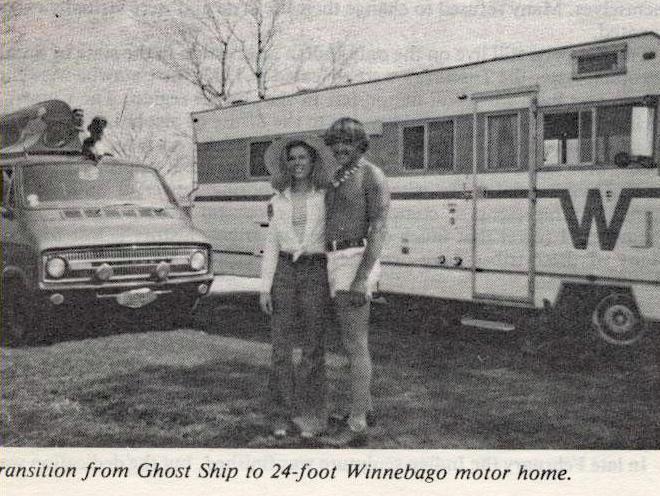


Page1.jpg)
Page2.jpg)
Page3.jpg)